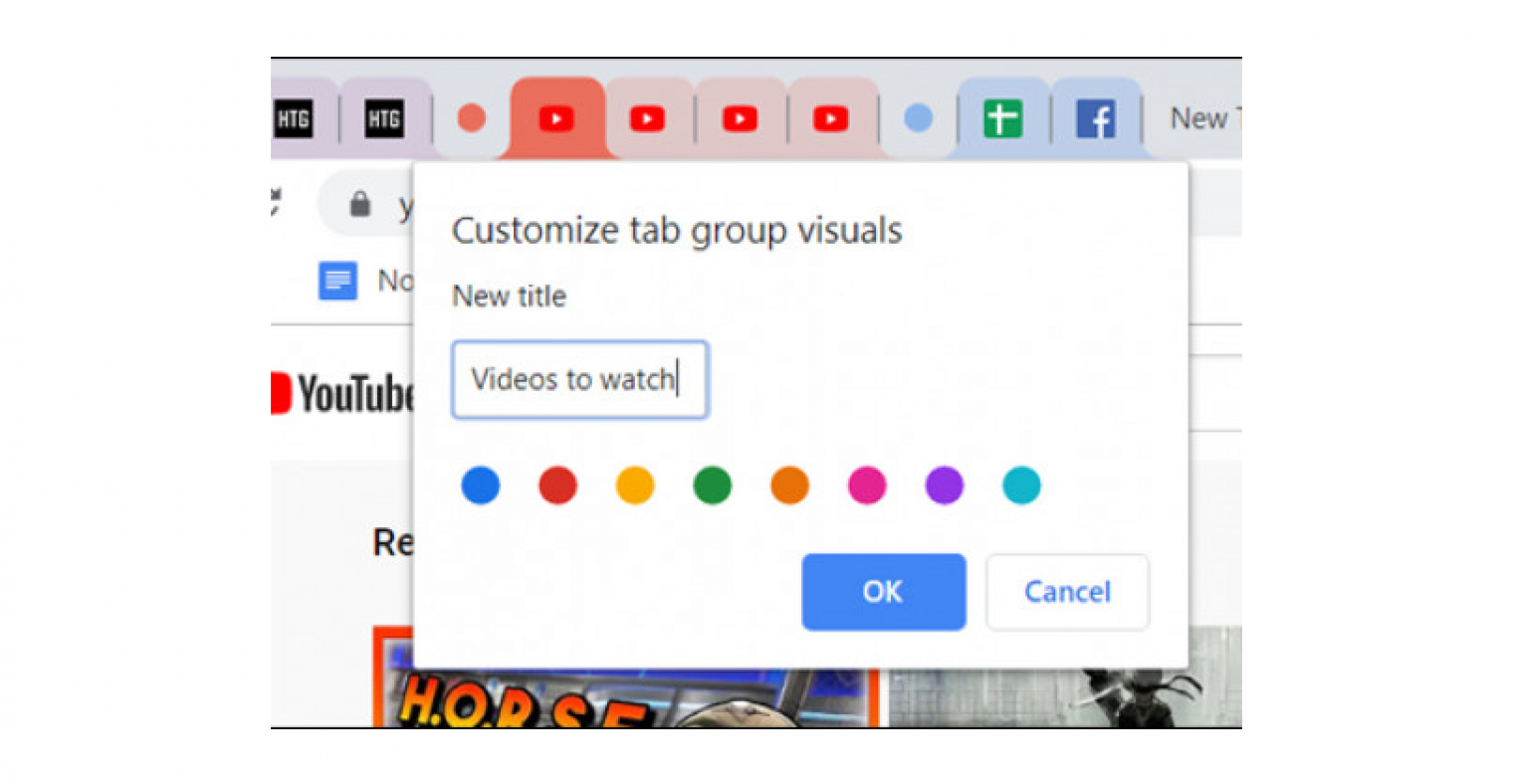Google Chrome - Customize Tab Group Visuals
Posted on May 28, 2020 13:04 PM
Google Chrome lets you group the many open tabs into categories. How to use the new Google browser feature that wants to group many tabs you have open?
Ιn recent days, Google has introduced one of the most interesting features in Chrome, through which users will be able to group the many open tabs into categories.
The whole idea of the company is based on the fact that users can organize in a more practical way the online pages in which they browse, so that they are not lost and especially not to waste time, especially when using multiple pages at the same time. To create this grouping, you must first open a tab in Google Chrome and select (top right) Help> About Google Chrome. From there you will need to make an update to Chrome before the whole process starts. Then right-click on a tab and if you want to create a new group of pages, then select Add to new group.
Immediately after, you will have the opportunity to rename this group and choose a common color. Once you have completed this process, you will be able to add more pages there. In addition to the unique names and colors that help the groups to be more visible to the eye and to facilitate navigation in general, there is also the possibility to move one page from one group to another. Until recently, this feature was available in other browsers, such as Vivaldi, but since Chrome is by far the most popular, it makes sense that this new feature applies to many more users.
Immediately after, you will have the opportunity to rename this group and choose a common color. Once you have completed this process, you will be able to add more pages there. In addition to the unique names and colors that help the groups to be more visible to the eye and to facilitate navigation in general, there is also the possibility to move one page from one group to another. Until recently, this feature was available in other browsers, such as Vivaldi, but since Chrome is by far the most popular, it makes sense that this new feature applies to many more users.